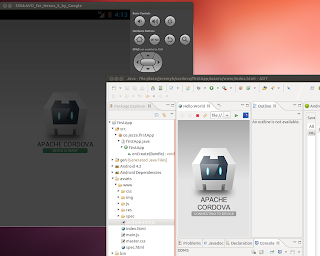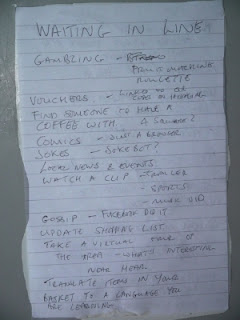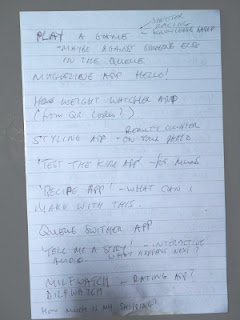Problem Definition
In last week's need finding post I came up with the, not particularly original, idea of a mobile filer, this week it's time to prototype that. The first thing we want is a point of view, a very high level problem definition :I want to record or copy documents and other objects and file them so that I can easily find them.
Having a definition, we flesh things out with a couple of storyboards, at this stage we are still in the 'fail early' mindset -trying to get something that looks like it will work.
Storyboarding
I created two storyboards, showing the flow through the application. | ||
| First Storyboard |
 |
| Second storyboard |
Ideally we would be able to use stuff we already know such as the date and time, or the location or type of image, or stuff we can work out -perhaps via OCR to carry out much of the classification automatically.
Paper Prototypes
| Ideal Input System |
| Likely Input System |
| Finding Notes |
To retrieve documents the user selects a category of note and drills into it. I have just realised that I need a way to move notes between categories, so there would be an edit screen in here too.
There is also an opportunity for a simpler output system, which I had better sketch up now.
 |
| Search Based Interface |
In this version the user gets a set of important (flagged?, latest?) notes up front and access to the rest of the documents is driven through search.
If I get a chance I'll put up a video demonstration -but life is getting in the way.